WordPress Rolls Out Controversial Update – What you Need to know
WordPress 5.0 introduces Gutenberg to a weary audience

For users on the WordPress platform, the open-source platform updates are a
What is in Update 5.0?
Now we have WordPress update 5.0. This update replaces the current blog editor with a tool called Gutenberg. This tool is supposed to streamline the content posting process and make it simpler for users. On paper, the drag and drop tools introduced in Gutenberg, are designed to make writing content “effortless”.
The problem?
The issue is that they haven’t quite worked out all of the bugs. With a review score of just 2.3 out of 5 stars, it seems that the new editor isn’t quite ready for prime time. Some users are complaining about the interface
What you can do…
If the team at eResources is managing your WordPress updates, we will not be applying the Gutenberg update until we feel the update is ready to go live. This means you will still see the original editor when you log into your site. All security updates will continue to be installed on your site as well.
If you have a site not fully managed by the eResources team, we suggest refraining from installing the 5.0 update. If you must install 5.0 you can always disable Gutenberg on your site. Here is a quick tutorial on how to do so.
Other Articles You Might Be Interested In:

Foundation for Individual Rights in Education Launch New Website
Congratulations to the Foundation for Individual Rights in Education as they launch a new website as part of their 20th anniversary.
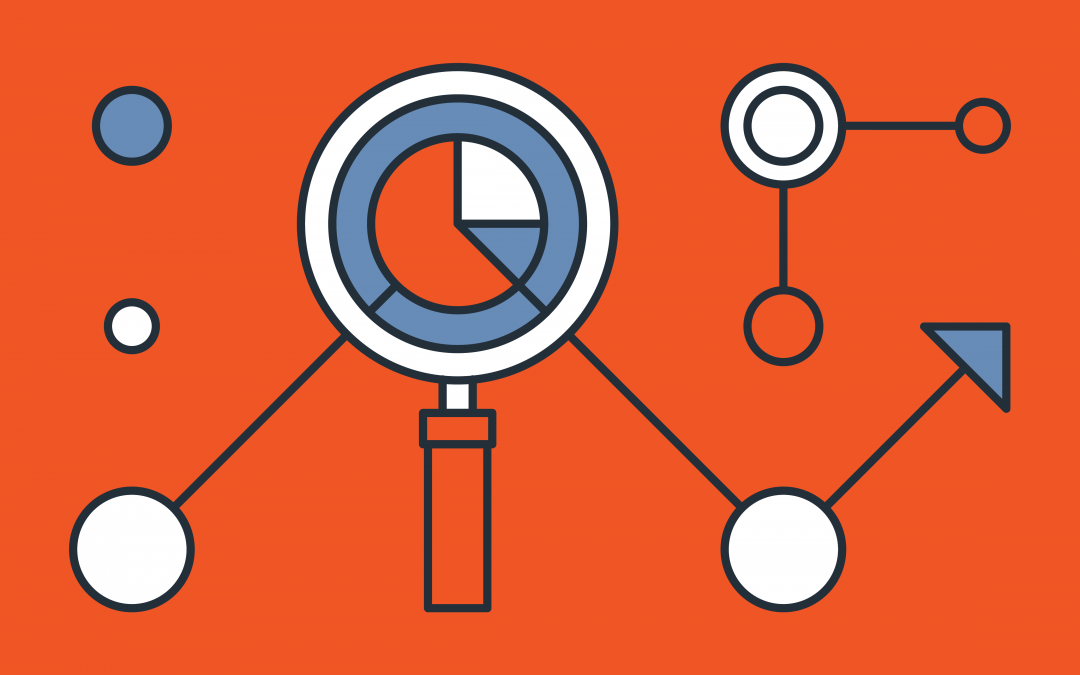
Need fresh content ideas? Try a Keyword Gap Analysis
A foundational component of content marketing is a strong blogging strategy.


0 Comments